INSTALL ESXi 6.0 QUICK GUIDE ! 2016
1. Go to https://my.vmware.com/web/vmware/downloads
Register for a new account(free) and Download the following 2:
ESXi ISO image (Includes VMware Tools)
VMware vSphere Client
(The version can be different depending on when you read this, today is March 7th 2016)2
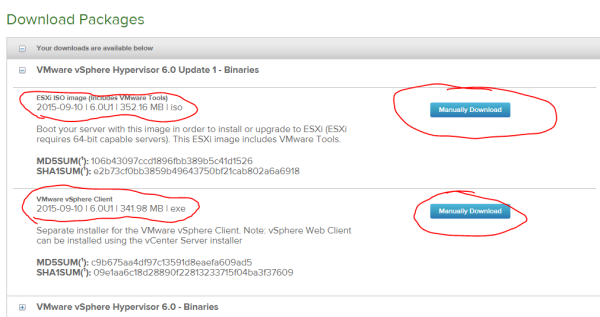
2. Download Rufus to “burn” the ISO image to a USB drive, I’m using a 4GB usb 2.0.
These are my settings.
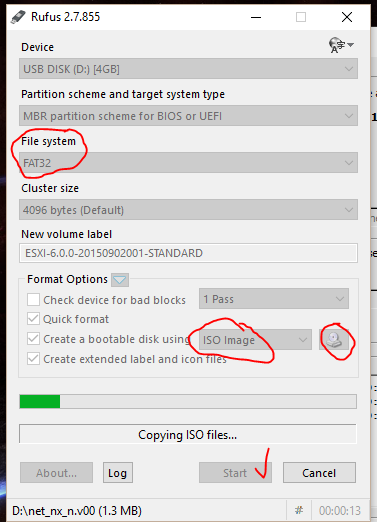
3 Now you have your ESXI installation usb ready, insert it and boot from USB.
to be continued tommorrow… I’m too sleepy.
- Posted in: Uncategorized